- Vision Impact
- Posts
- AI Tools for Graphic Design
AI Tools for Graphic Design
AI Tools for Graphic Design: A Step-by-Step Guide
Unlock your creativity with cutting-edge AI tools designed to simplify and enhance your graphic design process. Discover how to leverage AI technology to create stunning visuals with ease.
In this guide, you will learn:

Introduction to AI in Graphic Design
Overview of AI tools and their impact on the graphic design industry.
Top AI Tools for Graphic Design
A curated list of the best AI tools available for designers, including features and benefits.
How to Get Started with AI Tools
Step-by-step instructions on setting up and using popular AI design tools.
Tips for Maximizing AI Tools in Your Workflow
Best practices for integrating AI tools into your graphic design projects.
Case Studies and Success Stories
Real-world examples of designers who have successfully incorporated AI into their work.

Detailed Guide (Blog Post):
AI Tools for Graphic Design: A Step-by-Step Guide
1. Introduction to AI in Graphic Design
Artificial Intelligence is revolutionizing the graphic design industry by offering innovative tools that automate tasks, enhance creativity, and improve efficiency. From generating design elements to optimizing workflows, AI tools are becoming essential for modern designers.
2. Top AI Tools for Graphic Design
Adobe Sensei: Adobe’s AI and machine learning platform, integrated into Creative Cloud applications, helps designers with features like auto-tagging, facial recognition, and content-aware fill.
Canva: An easy-to-use design tool with AI-powered features such as Magic Resize and design suggestions.
DeepArt: Transforms photos into artworks using neural networks inspired by famous artists' styles.
3. How to Get Started with AI Tools
Step 1: Choose the Right Tool
Evaluate the features, pricing, and user reviews of different AI tools.
Select the tool that best fits your needs and skill level.
Step 2: Set Up Your Account
Sign up for the chosen AI tool and explore the basic features.
Complete any necessary tutorials or onboarding processes.
Step 3: Start Designing
Begin a new project and import any required assets.
Utilize AI features like auto-design suggestions, background removal, and smart filters.
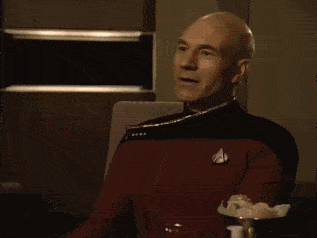
4. Tips for Maximizing AI Tools in Your Workflow
Leverage Templates: Use AI-generated templates to speed up your design process.
Customize Outputs: Tailor AI-generated designs to align with your brand’s aesthetic.
Experiment with Features: Explore different AI capabilities to discover new design possibilities.
By integrating these AI tools into your graphic design workflow, you can enhance your creativity, improve efficiency, and produce high-quality designs with ease.

Unique Stories, Fast Impact, Tech-Driven https://visionimpact.ai/
